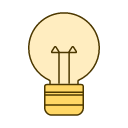随机格言
通过 php 与文件读取实现的随机格言功能,这种小玩意我们就不用数据库啦!
准备
首先我们准备一个 txt 文件,用于后续读取。
- 例如
1 | 人闲桂花落,夜静春山空。 |
源代码
将准备的 txt 文件与以下 php 代码放到我们的服务器上,就可以拥有自己的随机格言啦,至于如何使用就看自己的需求咯!
1 |
|
源代码地址-Github、源代码地址-Gitee
随机图片
技术实现跟第一个随机格言类似
准备
与第一个类似,但是我们除了需要准备 txt 文件之外,还有准备好需要展示的图片。当然你也可以使用网络图片,看自己需求。
- txt 栗子
1 | http://a.biugle.cn/images/avatar.jpg |
源代码
- 网络图片按星期几显示
1 |
|
- 本地图片随机模式
1 | /** |
源代码地址-Github、源代码地址-Gitee
仿 MacOS 鱼眼菜单
纯 HTML + CSS + JS 实现的鱼眼菜单效果,建议配合 FontAwesome 图标库使用,效果更佳!
预览
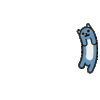
源代码
- html 源码
1 |
|
- 其余代码请前往 Github-DockMenu 或 Gitee-DockMenu 查看。
聊天室
使用 php + WebSocket 实现的简易聊天室,包括私聊、群聊、弹窗通知、进入退出聊天室提示等功能…
预览
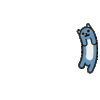
源代码
- 由于代码比较复杂,且有
swoole与原生 socket两个版本,请前往 Github-Chatroom 或 Gitee-Chatroom 查看。
在线 md 工具
利用 editor.md 插件快速制作自己的在线 md 工具。虽简单,但好用,麻雀虽小,五脏俱全!本站下载 editor.md
源代码
1 |
|
源代码地址-Github、源代码地址-Gitee