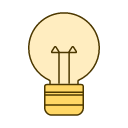1
2
3
4
5
6
7
8
9
10
11
12
13
14
15
16
17
18
19
20
21
22
23
24
25
26
27
28
29
30
31
32
33
34
35
36
37
38
39
40
41
42
43
44
45
46
47
48
49
50
51
52
53
54
55
56
57
58
59
60
61
62
63
64
65
66
67
68
69
70
71
72
73
74
75
76
77
78
79
80
81
82
83
84
85
86
87
88
89
90
91
92
93
94
95
96
97
98
99
100
101
102
103
104
105
106
107
108
109
110
111
112
113
114
115
116
117
118
119
120
121
122
123
124
125
126
127
128
129
130
131
132
133
134
135
136
137
138
139
140
141
142
143
144
145
146
147
148
149
150
151
152
153
154
155
156
157
158
159
160
161
162
163
164
165
166
167
168
169
170
171
172
173
174
175
176
177
178
179
180
181
182
183
184
185
186
187
| import 'dart:math';
import 'package:flutter/material.dart';
import 'package:provider/provider.dart';
class PubScaffold extends StatefulWidget {
final Widget child;
PubScaffold({this.child});
@override
_PubScaffoldState createState() => _PubScaffoldState();
}
class _PubScaffoldState extends State<PubScaffold> {
List _bottomSheetList = ['x','y','z'];
bool dragAble = false;
bool isShow = false;
Offset idleOffset = Offset(0, 0);
Offset moveOffset = Offset(0, 0);
Offset lastStartOffset = Offset(0, 0);
int count = 0;
static OverlayEntry entry;
selectItemCallBack(e) {
print('选中${e}');
if (isShow) {
Navigator.pop(context);
}
}
showSelectList() async {
KeyboardBack.keyboardBack();
if (isShow) {
Navigator.pop(context);
return;
}
var flag = await showModalBottomSheet(
isScrollControlled: true,
context: context,
enableDrag: false,
shape: RoundedRectangleBorder(
borderRadius: BorderRadius.only(
topLeft: Radius.circular(10.0),
topRight: Radius.circular(10.0),
),
),
builder: (BuildContext context) {
isShow = true;
return SingleChildScrollView(
child: Container(
padding: MediaQuery.of(context).viewInsets,
height: 285,
child: ListView(
children: _bottomSheetList.map((e) =>
Container(
decoration: BoxDecoration(
border: Border(
bottom: BorderSide(color: Color(0xFFe3e3e3)),
),
),
child: ListTile(
onTap: () => selectItemCallBack(e),
title: Text(e),
),
)).toList()
),
);
),
},
);
if (flag == null) {
isShow = false;
}
}
@override
Widget build(BuildContext context) {
return LayoutBuilder(
builder: (context, constraints) {
WidgetsBinding.instance.addPostFrameCallback((_) => _insertOverlay(context));
return widget.child;
},
);
}
void _insertOverlay(BuildContext context) {
entry = OverlayEntry(builder: (context) {
final size = MediaQuery.of(context).size;
double maxWidth = size.width - 50;
double maxHeight = size.height - 50;
double defaultX = size.width - 70;
double defaultY = size.height - 310;
return Positioned(
top: draggable
? (moveOffset.dy < 0
? 0
: moveOffset.dy > maxHeight
? maxHeight
: moveOffset.dy)
: defaultY,
left: draggable ? (moveOffset.dx > maxWidth ? maxWidth : moveOffset.dx) : defaultX,
child: GestureDetector(
onPanStart: (DragStartDetails details) {
setState(() {
lastStartOffset = details.globalPosition;
dragAble = true;
});
if (count <= 1) {
count++;
}
},
onPanUpdate: (DragUpdateDetails details) {
setState(() {
moveOffset = details.globalPosition - lastStartOffset + idleOffset;
if (count > 1) {
moveOffset = Offset(max(0, moveOffset.dx), moveOffset.dy);
} else {
moveOffset = Offset(max(0, moveOffset.dx + (size.width - 70)), moveOffset.dy + (size.height - 310));
}
});
},
onPanEnd: (DragEndDetails detail) {
setState(() {
idleOffset = moveOffset * 1;
});
},
child: BallContainer(
onPressed: () => showSelectList(),
),
),
);
});
}
}
class BallContainer extends StatelessWidget {
final Function onPressed;
BallContainer({this.onPressed});
@override
Widget build(BuildContext context) {
return Material(
color: Colors.transparent,
child: GestureDetector(
onTap: onPressed,
child: Container(
width: 50,
height: 50,
alignment: Alignment.center,
decoration: BoxDecoration(
shape: BoxShape.circle,
color: Color(0x666889E6),
),
child: Text(
'球体内容',
style: TextStyle(color: Colors.white),
),
),
),
);
}
}
class KeyboardBack {
static BuildContext context = navigatorKey.currentState.overlay.context;
static FocusScopeNode currentFocus = FocusScope.of(context);
static void keyboardBack() {
if (!currentFocus.hasPrimaryFocus && currentFocus.focusedChild != null) {
FocusManager.instance.primaryFocus.unfocus();
}
}
}
|