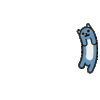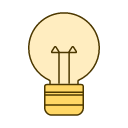1
2
3
4
5
6
7
8
9
10
11
12
13
14
15
16
17
18
19
20
21
22
23
24
25
26
27
28
29
30
31
32
33
34
35
36
37
38
39
40
41
42
43
44
45
46
47
48
49
50
51
52
53
54
55
56
57
58
59
60
61
62
63
64
65
66
67
68
69
70
71
72
73
74
75
76
77
78
79
80
81
82
83
84
85
86
87
88
89
90
91
92
93
94
95
96
97
98
99
100
101
102
103
104
105
106
107
108
109
110
111
112
113
114
115
116
117
118
119
120
121
122
123
124
125
126
127
128
129
130
131
132
133
134
135
136
137
138
139
140
141
142
143
144
145
146
147
148
149
150
151
152
153
154
155
156
157
158
159
160
161
162
163
164
165
166
167
168
169
170
171
172
173
174
175
176
177
|
import 'package:flutter/cupertino.dart';
import 'package:flutter/material.dart';
import 'package:flutter_easyloading/flutter_easyloading.dart';
import 'package:keframe/size_cache_widget.dart';
class CacheTableList extends StatefulWidget {
List tableList;
double height;
ScrollController controller;
String emptyMessage;
String noMoreMessage;
Function onRefresh;
Function createList;
Function getMoreData;
int pageCount;
CacheTableList(
{Key key,
@required this.createList,
this.tableList,
this.onRefresh,
this.controller,
this.height,
this.emptyMessage,
this.noMoreMessage,
this.pageCount,
this.getMoreData})
: assert(getMoreData != null || pageCount != null),
assert(pageCount == null || tableList != null),
assert(pageCount != null || tableList == null),
super(key: key);
@override
_CacheTableListState createState() => _CacheTableListState();
}
class _CacheTableListState extends State<CacheTableList> {
List orginalTableList = [];
List _tableList = [];
int _pageCount = 0;
bool _hasMore = true;
double _height;
ScrollController _controller;
@override
void initState() {
super.initState();
orginalTableList = widget.tableList ?? [];
_controller = widget.controller ?? new ScrollController();
if (widget.getMoreData != null || widget.pageCount != 0) {
_controller.addListener(() {
if (_controller.position.pixels == _controller.position.maxScrollExtent) {
_getMoreData();
}
});
}
_height = widget.height ?? 300;
}
@override
void dispose() {
super.dispose();
_controller.removeListener(() {});
}
@override
Widget build(BuildContext context) {
return Container(
height: _height,
decoration: new BoxDecoration(color: Colors.white),
child: SizeCacheWidget(
estimateCount: _tableList.length,
child:
widget.onRefresh != null
? RefreshIndicator(
onRefresh: _onRefresh,
displacement: 10,
color: Colors.white,
backgroundColor: Colors.blueAccent,
notificationPredicate: defaultScrollNotificationPredicate,
child: Scrollbar(
child: _createList(),
),
)
: Scrollbar(
child: _createList(),
),
),
);
}
Widget _createList() {
if (_tableList.isEmpty && _pageCount == 0) {
_getMoreData();
return CupertinoActivityIndicator();
}
return _tableList.isEmpty
? Container(
height: _height - 20,
alignment: Alignment.topCenter,
margin: EdgeInsets.only(top: 20),
child: Text(
widget.emptyMessage ?? '暂无数据',
style: TextStyle(fontSize: 15, color: Colors.black38, fontWeight: FontWeight.bold),
),
)
: ListView.builder(
controller: _controller,
cacheExtent: 1000,
itemCount: _tableList.length,
itemBuilder: (_, i) {
if (i == _tableList.length - 1 && _hasMore) {
return Padding(
padding: EdgeInsets.all(10.0),
child: Center(
child: CupertinoActivityIndicator(),
),
);
}
return widget.createList(i);
},
);
}
void _getMoreData() async {
if (!_hasMore) {
EasyLoading.showToast(widget.noMoreMessage ?? '已经到底了');
return;
}
if (widget.getMoreData != null) {
_pageCount = -1;
var tempData = await widget.getMoreData();
if (tempData == null) {
_hasMore = false;
} else {
_tableList = tempData;
}
setState(() {});
return;
}
int nowLength = orginalTableList.length;
if (_pageCount <= nowLength) {
_pageCount += widget.pageCount;
Future.delayed(Duration(microseconds: 500)).then((e) {
setState(() {
if (_pageCount <= nowLength) {
_tableList = orginalTableList.sublist(0, _pageCount);
} else {
_tableList = orginalTableList;
_hasMore = false;
}
});
});
}
}
Future _onRefresh() {
return Future.sync(() async {
_tableList = await widget.onRefresh();
_pageCount = 0;
_hasMore = true;
setState(() {});
});
}
}
|