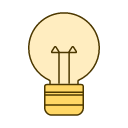1
2
3
4
5
6
7
8
9
10
11
12
13
14
15
16
17
18
19
20
21
22
23
24
25
26
27
28
29
30
31
32
33
34
35
36
37
38
39
40
41
42
43
44
45
46
47
48
49
50
51
52
53
54
55
56
57
58
59
60
61
62
63
64
65
66
67
68
69
70
71
72
73
74
75
76
77
78
79
80
81
82
83
84
85
86
87
88
89
90
| const fs = require('fs');
const nodeCmd = require('node-cmd');
let arguments = process.argv.slice(2);
let targetBranch = arguments[0] || 11;
let shouldBuild = arguments[1] == undefined ? true : arguments[1] == 'true';
let menusStation = arguments[2] == undefined ? 'changzhou' : arguments[2];
let filePath = arguments[3] || './pubspec.yaml';
let buildFilePath = arguments[4] || './android/app/build.gradle';
let menusConfigPath = arguments[5] || './lib/configuration/menus.dart';
console.table({ arguments, targetBranch, shouldBuild, filePath, buildFilePath });
fs.readFile(buildFilePath, 'utf8', function (err, data) {
if (err) return console.log(`%c出错啦!${data}`, 'color:red;');
let result = data.replace(/minSdkVersion\s\d{2}/g, `minSdkVersion ${targetBranch == 11 ? 26 : 21}`);
console.log('正在修改安卓 build 配置文件......');
fs.writeFile(buildFilePath, result, 'utf8', function (err) {
if (err) return console.log(`%c出错啦!${data}`, 'color:red;');
setMenus();
});
});
function setMenus() {
fs.readFile(menusConfigPath, 'utf8', function (err, data) {
if (err) return console.log(`%c出错啦!${data}`, 'color:red;');
let result = data.replace(
/static\sList\smenuList\s=\sX_MENU_\w+\;/g,
`static List menuList = X_MENU_${menusStation};`
);
console.log(`正在修改菜单 build 配置文件 [X_MENU_${menusStation}]......`);
fs.writeFile(menusConfigPath, result, 'utf8', function (err) {
if (err) return console.log(`%c出错啦!${data}`, 'color:red;');
buildStart();
});
});
}
function buildStart() {
fs.readFile(filePath, 'utf8', function (err, data) {
if (err) return console.log(`%c出错啦!${data}`, 'color:red;');
let result = data.replace(/_android_\d{1,2}_scan/g, `_android_${targetBranch}_scan`);
console.log('正在修改 Flutter 配置文件......');
fs.writeFile(filePath, result, 'utf8', function (err) {
if (err) return console.log(`%c出错啦!${data}`, 'color:red;');
getFlutterPackages();
});
});
}
function getFlutterPackages() {
console.log('执行下载命令 flutter pub get');
nodeCmd.run('flutter pub get', (err, data, stderr) => {
if (err) return console.log(`%c出错啦!${data}`, 'color:red;');
shouldBuild && buildFlutterApk();
});
}
function buildFlutterApk() {
console.log('打包中... flutter build apk --target-platform android-arm64');
nodeCmd.run('flutter build apk --target-platform android-arm64', (err, data, stderr) => {
if (err) return console.log(`%c出错啦!${data}`, 'color:red;');
console.log(`%c${data} %c成功,请检查 apk 文件!`, 'color:green;', 'color:chocolate;');
});
}
|